When authoring with the WebControls elements and objects in ASP.NET Web Forms, pages are generated that render and function correctly in all commonly used browsers, providing widespread reach to a diverse browsing audience. The ASP.NET server controls detect the browser type and automatically take advantage of many of the advanced capabilities in Internet Explorer 5.5 and later versions.
The WebControls include a set of Dynamic HTML (DHTML) behaviors, which are downloaded automatically from ASP.NET Web Forms to Internet Explorer 5.5 and later versions. These behaviors implement custom elements that can also be used independently of ASP.NET.
To create multiple page in a webform you must download the IE Web Controls component:
http://www.asp.net/IEWebControls/Download.aspx?tabindex=0&tabid=1
Run the setup file and build to create the .dll file.
Make sure you have \webctrl_client folder in your wwwroot directory. If don't exist, copy the directory to your wwwroot.
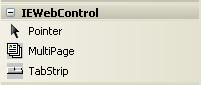 Open your Microsoft Visual Studio and add MultiPage and TabStrip component to the Toolbox after successfull installation. You can also add the .dll to \bin directory in your project.
Open your Microsoft Visual Studio and add MultiPage and TabStrip component to the Toolbox after successfull installation. You can also add the .dll to \bin directory in your project.For Visual Studio 2005 installation you must copy \webctrl_client folder into your project folder to enable the Tab Strip.
Then add some lines in your web.config file (after <configuration>
<section name="MicrosoftWebControls"
type="System.Configuration.NameValueSectionHandler, System, Version=2.0.0.0,
Culture=neutral, PublicKeyToken=B77A5C561934E089"/>
</configSections>
<MicrosoftWebControls> <add key="CommonFiles"
value="/yourwebsitename/webctrl_client/1_0/"/>
</MicrosoftWebControls>
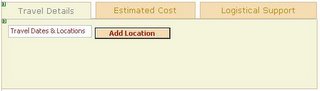
Both component, MultiPage and TabStrip, are only editable from the html view and can not editable from the designer.
No comments:
Post a Comment